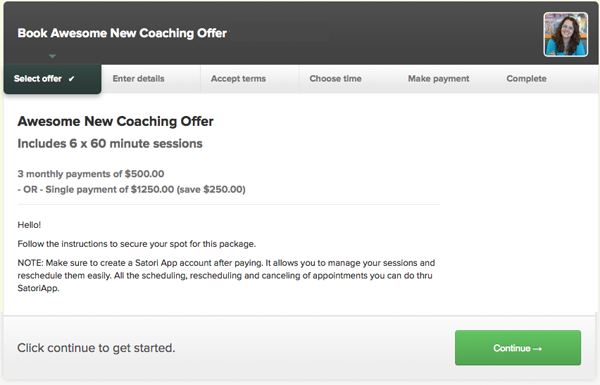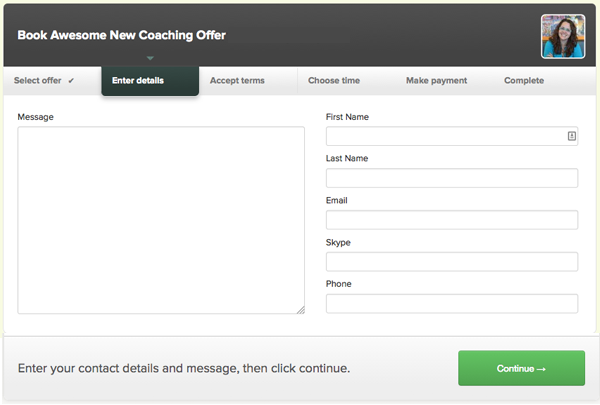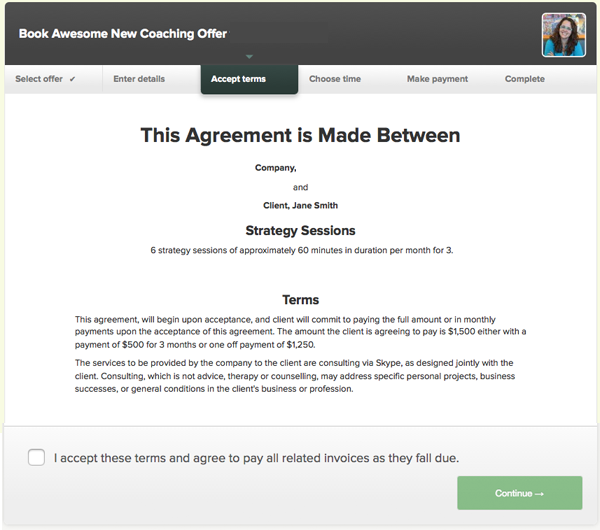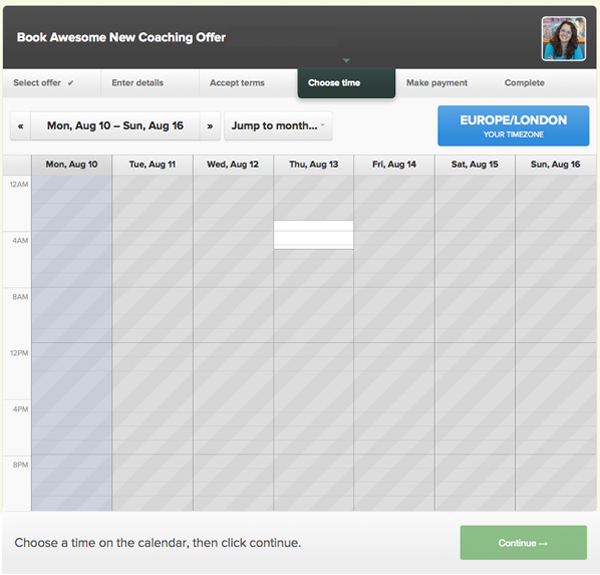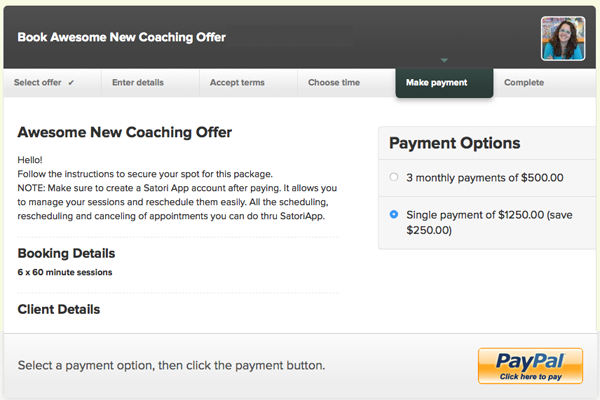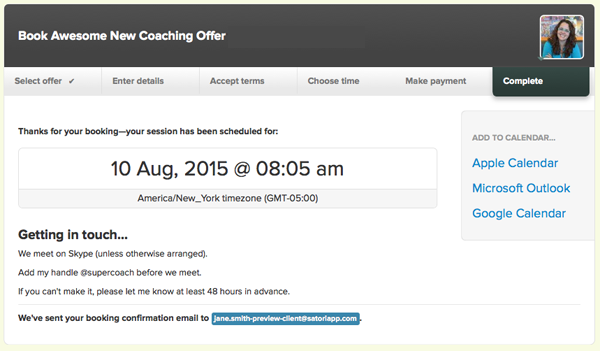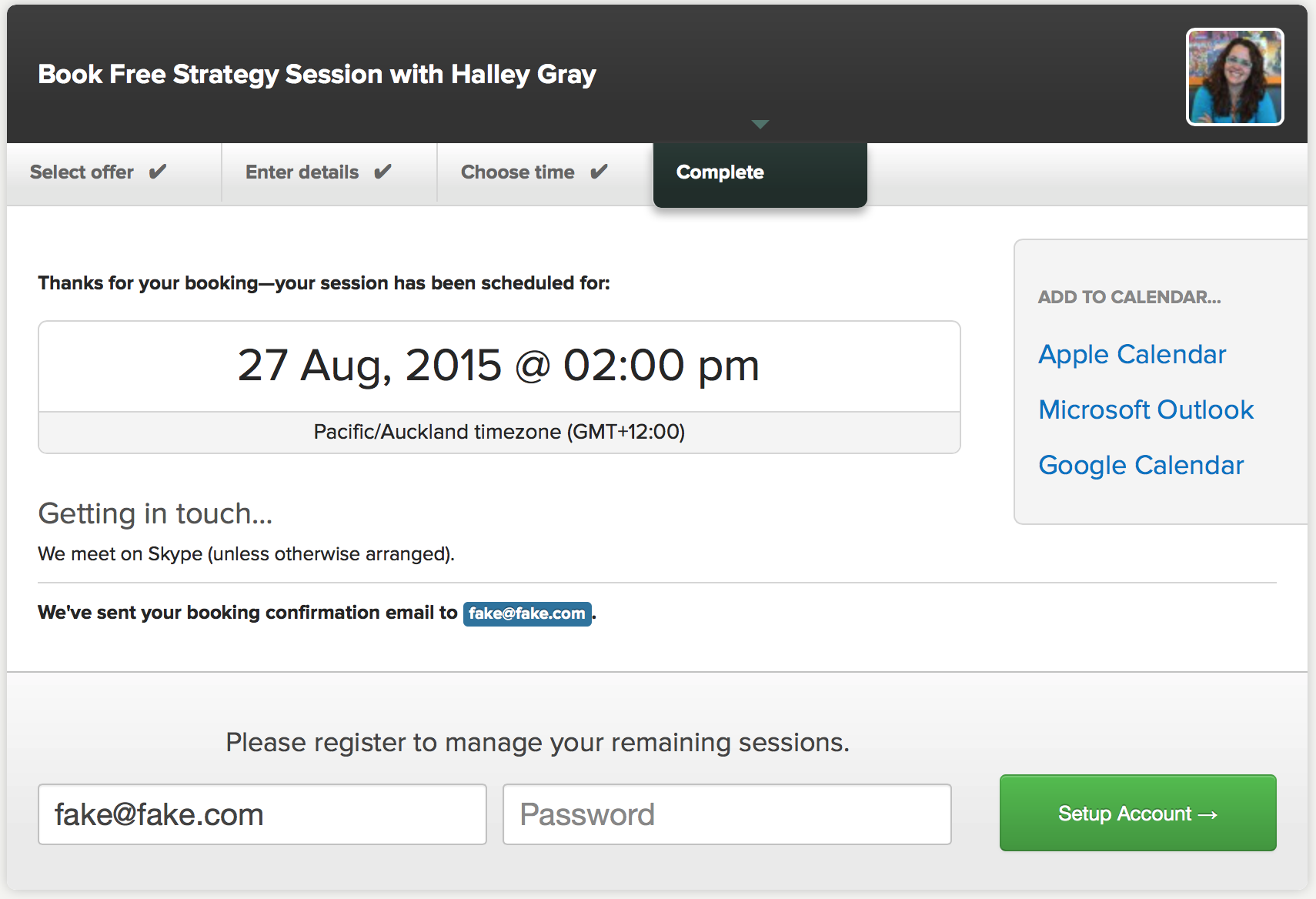Being booked out is like having a unicorn show up at your doorstep toting a green smoothie and beer (whatever your preference/time of day is) asking to give you a massage. NIRVANA! Depending on your time and commitments, that golden number of booked-out-ness can range between 5 to 25 monthly clients.
Holy wow! Amiright? That’s a lot of busy, over-committed clients to manage and keep happy.
Here’s the thing about clients – they take a lot of time to keep smiling. And keeping them joyful is what creates wildfire word of mouth. You’ve seen what it’s like when you’re doing it all the client care by yourself. It usually looks like this:
- client sends email that talks about if working together is right for them.
- send back consult call time.
- client tells you they live in the arctic and that they’re on a different timezone.
- ten emails later, you’ve nailed down a time.
- client emails day before to say their polar bear is sick and they can’t make it.
- ten more emails commence for finding another time.
- finally get them on consult call and rejoice because they’re your perfect client!
- send them email with contract attached, link for paying, questionnaire, and possible first session times.
- client fills questionnaire, pays, and picks first session time.
- you’re still waiting on questionnaire so you email.
- you wait.
- wait some more.
- day before session client fills out questionnaire to you.
- you scramble.
- you get on call and have an awesome time. You write up notes in email and send back.
- the email volleyball begins anew to find new time.
- …until the end of time.
We could keep going but you get it. The struggle is real and holy crap, no one wants it.
Now imagine this 5 times or TWENTY FIVE times over. Are you losing your zen?
It’s part of why we made Satori. Even with our *cough*awesome*cough* tool you still need to manage your herd of clients to keep them smiling and paying. So we’ve come up with big factors for keeping ALL your clients happy while being one person.
Welcome Pack
A PDF with all the important links, dates, and login information in one place. That’ll allow you to refer them back to it instead of having to pull it up yourself.
If it’s a group program – link to the FB/slack group, group call times, link to book their 1-1 calls, expected behavior, curriculum, when content will come out, where it’s hosted, etc. Anything they need to know to be a great group member.
If it’s one to one – give them your URL to log in to your scheduler (for Satori it’ll be- YOURBIZNAME.satoriapp.com) to book/reschedule/cancel calls, what they need to do before each call (Do they fill out an agenda that Satori sends out with call reminders? Do they bring a yoga mat?), how they access their notes/recordings of calls, how they should send you link to documents, etc. So that they have all the information to succeed.
Automated Check-ins
Clients are busy people. They need to be constantly reminded to schedule and that their calls are happening soon. You also want to maximize the time on the call together so it’s important to have a pre-call agenda sent out beforehand that way you can focus on solutions vs small talk.
You need to have:
- scheduling reminder emails
- call reminder emails
- pre-call agenda emails
This will help you keep your clients on track and also mean that they feel taken care of. (Ahem, Satori can take over if you want?)
Prompts for Your Group
Keeping a group engaged can be tough since we all have the attention spans of hamsters on crack. Maintain your group’s focus by scheduling weekly prompts or talking points. (If it’s for a FB group, we recommend BufferApp.)
It’s crucial for clients to bond with each other to enriched the experience as well as make the group aspect valuable but no one wants to break the ice first. Give them talking points and watch the friendships start!
Group Calls
We’ve tried all the ways to schedule group calls – let them choose times, vote on the best times, and do the same time each week – and the clear winner is having the same time each week or month.
Set up a Google calendar for your group or use Satori’s group function to schedule group calls.
Get Satori
That way with one link your client (by themselves) can book, pay, sign, fill out their questionnaire and manage their coaching package. We’re biased, we know it, but we’re also generous!
Grab your free month of Satori on us (no credit card needed.)
What’s been the toughest part of admin for creating your coaching group?